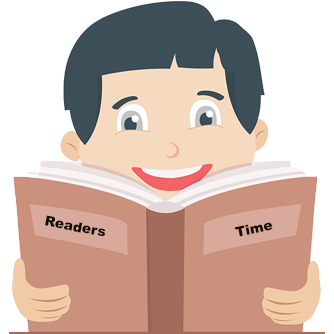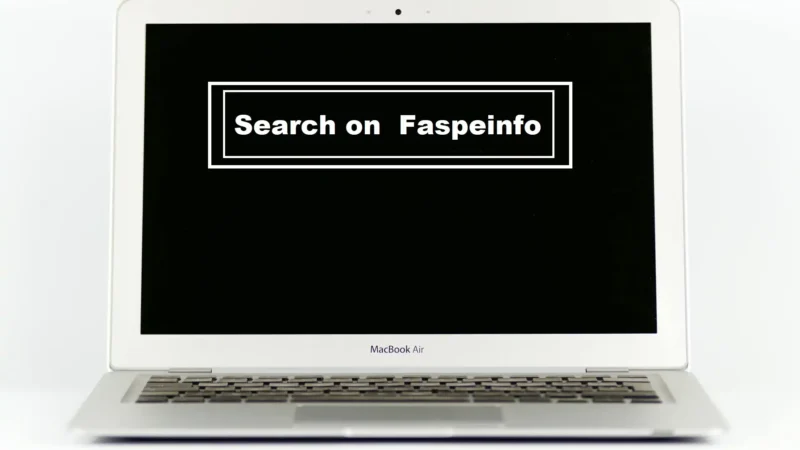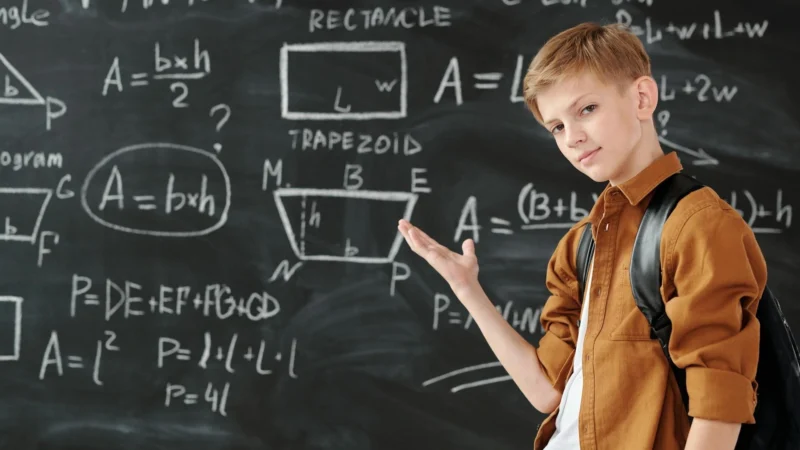Learning the Different Types of Schoology

Introduction
In today’s rapidly evolving educational landscape, Learning Management Systems (LMS) like Schoology play a crucial role in streamlining and enhancing the learning process. Schoology stands out due to its versatility and comprehensive features that cater to various educational settings. Whether you are in K-12 education, higher education, or corporate training, Schoology offers tailored solutions to meet your specific needs.

Schoology for K-12 Education
For K-12 education, Schoology provides an intuitive platform designed to engage students, support teachers, and involve parents.
Curriculum Management: Teachers can create, share, and manage curriculum materials with ease. The platform supports a variety of content types, including documents, videos, and interactive assignments, making it simple to build engaging lessons.
Classroom Management: Schoology simplifies the distribution of assignments and resources. Teachers can track student progress, provide real-time feedback, and adjust instruction based on individual student needs. The gradebook feature ensures that grading is transparent and accessible.
Parental Involvement: Parents can stay informed about their child’s progress through dedicated parent portals. They can view grades, upcoming assignments, and teacher feedback, fostering a collaborative environment for student success.

Schoology for Higher Education
Higher education institutions have unique needs, and Schoology offers robust tools to support these requirements.
Course Management: Professors can create detailed course syllabi, organize materials into modules, and schedule assignments and exams. The platform supports a range of multimedia content, making it easier to deliver comprehensive and engaging courses.
Collaboration Tools: Schoology facilitates communication and collaboration between students and faculty. Discussion boards, group projects, and peer review features encourage interactive learning and foster a sense of community.
Assessment and Analytics: The platform offers sophisticated assessment tools that support various question types and grading schemes. Analytics provide insights into student performance, helping educators identify areas for improvement and tailor their teaching strategies.
Schoology for Corporate Training
Corporate training programs benefit from Schoology’s ability to deliver scalable and effective learning experiences.
Employee Training: Companies can design and deliver training programs that enhance employee skills and knowledge. Schoology’s user-friendly interface ensures that employees can easily access and complete training modules.
Compliance Training: Schoology helps organizations meet regulatory requirements by facilitating mandatory compliance training. Progress tracking ensures that all employees complete necessary courses on time.
Professional Development: Ongoing professional development is crucial for employee growth. Schoology supports the delivery of diverse training programs, from leadership development to technical skills training.
Key Features of Schoology
Across all types of users, Schoology offers a range of features that significantly enhance the learning experience, making it a preferred choice for many educational institutions and corporate environments.
Course Creation and Management
Schoology provides educators with powerful tools to create and manage courses effortlessly. Teachers and trainers can build detailed course outlines, upload a variety of multimedia content, and organize materials into coherent modules or units. This structured approach helps learners follow the curriculum systematically. Additionally, the platform supports a wide range of content types, including documents, videos, interactive assignments, and links to external resources, allowing for a rich and engaging learning experience. The course management system also includes scheduling tools to ensure assignments and assessments are clearly communicated and deadlines are easily tracked.
Gradebook
The gradebook feature in Schoology is an essential tool for managing and tracking student performance. It provides a centralized location for educators to record grades, offer feedback, and monitor student progress. The gradebook supports various grading schemes and can be customized to fit the specific needs of different courses and institutions. This transparency allows students and parents to stay informed about academic performance, fostering a sense of accountability and motivation. Additionally, the gradebook integrates with the assessment tools, ensuring that grades are updated automatically as students complete assignments and exams.
Communication Tools
Effective communication is crucial in any educational setting, and Schoology offers a suite of tools to facilitate this. Messaging features enable direct communication between teachers, students, and parents, allowing for timely and private exchanges. Announcements can be posted to keep everyone updated on important events, deadlines, and course changes. Discussion forums provide a space for collaborative learning and peer interaction, encouraging students to engage in meaningful discussions and group activities. These communication tools help create a connected and supportive learning community.
Assessment and Quizzes
Schoology’s robust assessment tools allow educators to create a wide variety of assessments and quizzes tailored to their specific needs. These tools support multiple question types, including multiple-choice, true/false, short answer, and essay questions, providing flexibility in how knowledge is tested. The platform also offers automatic grading options for objective questions, saving time and ensuring consistency. Detailed analytics from these assessments help educators identify learning gaps and tailor their instruction to address student needs effectively. Additionally, the platform supports formative and summative assessments, ensuring that educators can track both ongoing progress and overall achievement.
Mobile Access
In today’s mobile-driven world, accessibility is key. Schoology’s mobile app ensures that students and educators can access course materials, submit assignments, participate in discussions, and stay connected, no matter where they are. The mobile interface is user-friendly and mirrors the functionality of the desktop version, ensuring a seamless transition between devices. This flexibility supports various learning environments, from traditional classrooms to remote learning setups, making education more accessible and convenient for everyone involved.
Integration with Other Tools
Schoology’s ability to integrate with a wide array of educational tools and services enhances its functionality and usability. Integrations with Google Drive and Microsoft Office 365 allow users to easily incorporate documents, spreadsheets, and presentations into their courses. This seamless integration supports collaborative projects and the use of familiar tools. Additionally, Schoology can sync with various Student Information Systems (SIS), simplifying administrative tasks such as enrollment, attendance tracking, and grade reporting. These integrations streamline workflows and reduce the administrative burden on educators and administrators.
Analytics and Reporting
Detailed analytics and reporting tools are one of Schoology’s standout features. Educators can access comprehensive data on student performance, engagement, and progress. These insights help identify trends, monitor the effectiveness of instructional strategies, and make data-driven decisions to enhance learning outcomes. Customizable reports allow educators to focus on specific metrics, such as assignment completion rates or quiz performance, providing a clear picture of student achievement. This data-driven approach supports continuous improvement in teaching and learning practices.
Resource Sharing
Collaboration is a cornerstone of effective education, and Schoology’s resource-sharing capabilities support this. Educators can share lesson plans, assignments, assessments, and multimedia resources with their peers, fostering a collaborative environment where best practices and innovative ideas are exchanged. This feature also supports the development of professional learning communities, where educators can work together to enhance curriculum design and instructional strategies. The ability to share resources easily ensures that high-quality materials are accessible to all, contributing to a more enriching educational experience for students.
Conclusion
Schoology’s versatility makes it a powerful tool for K-12 education, higher education, and corporate training. By offering tailored features that address the unique needs of each educational setting, Schoology enhances the teaching and learning experience. As the educational landscape continues to evolve, choosing the right LMS is crucial for success. Schoology’s comprehensive features and user-friendly interface position it as a leading choice for educators and organizations looking to enhance their learning environments.