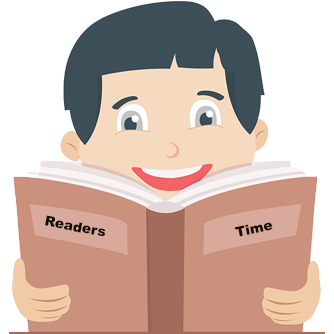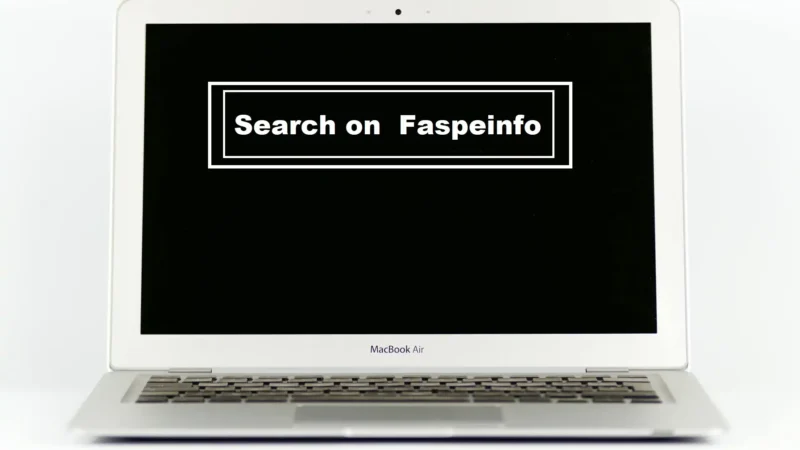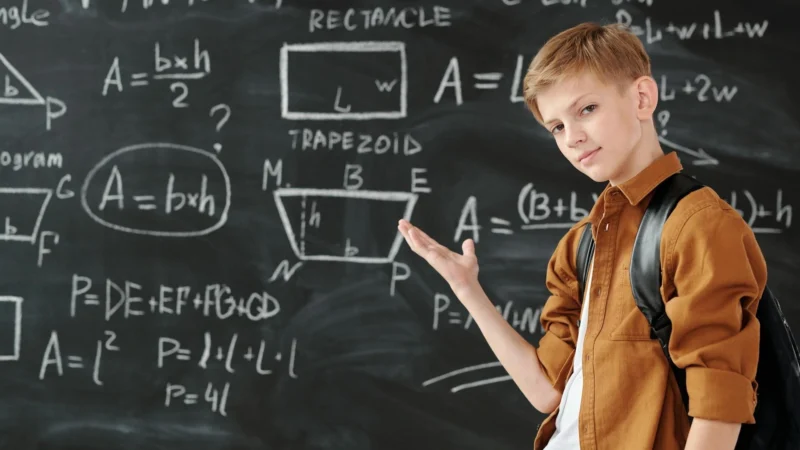Enhances The Learning Experience Through Schoology

In today’s digital age, the landscape of education is evolving rapidly. One of the platforms at the forefront of this transformation is Schoology, a robust learning management system (LMS) that has revolutionized how educators and students interact, learn, and manage educational content. This article delves into the features, benefits, and practical applications of Schoology, providing a detailed understanding of how it enhances the learning experience.
What is Schoology?
Schoology is a cloud-based learning management system designed to facilitate communication, collaboration, and resource management in educational settings. It is widely used in K-12 schools, higher education institutions, and even corporate training environments. The platform integrates seamlessly with various tools and applications, making it a versatile solution for educators and learners alike.
Key Features of Schoology
Schoology offers unique features:

1. Course Management
Schoology allows educators to create, manage, and distribute course materials effortlessly. Teachers can upload documents, create assignments, and design quizzes and tests. The platform supports various file formats, including PDFs, Word documents, and multimedia files.
2. Communication Tools
Schoology offers multiple communication channels, including announcements, direct messaging, and discussion boards. These tools enable real-time interaction between teachers and students, fostering a collaborative learning environment.
3. Assessment and Grading
The platform includes comprehensive assessment tools that allow educators to create quizzes, tests, and assignments. It also features an integrated grade book where teachers can record and calculate grades, provide feedback, and track student progress.
4. Analytics and Reporting
Schoology provides detailed analytics and reporting features that help educators monitor student performance, identify learning gaps, and tailor instruction to meet individual needs. The data-driven insights enable more effective and personalized teaching strategies.
5. Integration with Other Tools
Schoology integrates with various educational tools and applications, including Google Drive, Microsoft OneDrive, and Turnitin. This interoperability enhances the functionality of the platform, allowing users to leverage multiple resources within a single interface.
6. Mobile Accessibility
Schoology offers mobile applications for iOS and Android devices, ensuring that students and educators can access learning materials and communicate on the go. The mobile-friendly design supports continuous learning, regardless of location.
Benefits of Using Schoology
Benefits of Schoology are undermentioned:
1. Enhanced Collaboration
Schoology’s collaborative tools, such as discussion boards and group projects, encourage student interaction and teamwork. This collaborative environment promotes deeper understanding and engagement with the course material.
2. Flexibility and Convenience
With Schoology, learning is not confined to the classroom. Students can access course materials, submit assignments, and participate in discussions from anywhere with an internet connection. This flexibility is particularly beneficial for remote and hybrid learning models.
3. Personalized Learning
The platform’s analytics and reporting tools allow educators to personalize instruction based on individual student needs. By identifying areas where students are struggling, teachers can provide targeted support and resources to help them succeed.
4. Time Efficiency
Schoology streamlines administrative tasks such as grading, attendance tracking, and assignment management. This efficiency allows educators to focus more on teaching and less on paperwork.
5. Parental Involvement
Schoology includes features that enable parents to monitor their child’s progress, view grades, and communicate with teachers. This transparency fosters greater parental involvement and support in the student’s education.
Practical Applications of Schoology
Now have a view on practical applications of Schoology
1. Blended Learning
Schoology supports blended learning environments by combining online digital media with traditional classroom methods. Educators can use the platform to supplement face-to-face instruction with online resources and activities.
2. Flipped Classroom
In a flipped classroom model, students review lecture materials at home and engage in interactive activities in class. Schoology facilitates this approach by providing a repository for instructional videos, readings, and practice exercises that students can access before class.
3. Professional Development
Schoology is not just for students; it also serves as a valuable tool for teacher professional development. Educators can participate in online courses, collaborate with peers, and access a wealth of resources to enhance their teaching skills.
4. Special Education
The platform’s personalized learning capabilities are particularly beneficial for special education. Teachers can create customized learning plans, track progress, and provide accommodations to meet the diverse needs of their students.
End Words
Schoology is a powerful learning management system that offers a myriad of features and benefits for educators, students, and parents. Its ability to enhance collaboration, personalize learning, and streamline administrative tasks makes it an indispensable tool in modern education. Whether used for K-12 education, higher education, or corporate training, Schoology provides a flexible and effective solution for managing the complexities of the learning process. As the educational landscape continues to evolve, platforms like Schoology will play a crucial role in shaping the future of learning.